There are 3 Types of problem to have White screen on Nokia N70. The solution of white screen problem may occur due to 3 reasons.
- LCD Damaged
- LCD EMIF( lcd ic ) Damaged
- Switch Mode Power Supply Damage (may be phone hang too)
LCD Damage
In this situation Incoming and Outgoing calls may occurs. But you can't see screen clearly. Here is the Possible Solutions.You replace LCD but still white screen problem. One of them LCD EMIF is Damaged.
EMIF is a filter You need Digital Multi meter with with diode function checking enabled or selected.
Warning: Before removing display EMIF remove this battery using solder Iron carefully.
Check Yellow and green marked pins show in picture with multi meter diode function enabled. Black probe to ground and red probe to LCD connector.
If multi meter shows 500 to 900 LCD ways then (EMIF, LCD, IC) are ok. If it shows 1 then the way is disconnected need to be replaced EMIF (LCD, IC). Multimedia beeps the way then there is shortage from ground.

If All Green and Yellow pins showing Ok signal then You need to change the LCD. You will understood after checking that there are many green and yellow Conceited Pins.For this purpose change IC but fore changing it check whether it's ok or not.
Jumper Solutions which is waste of time .




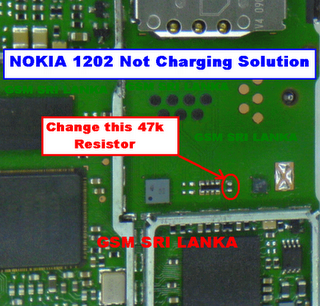


0 Comments